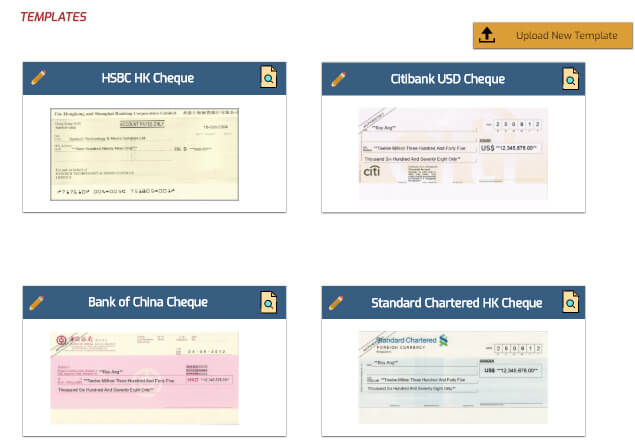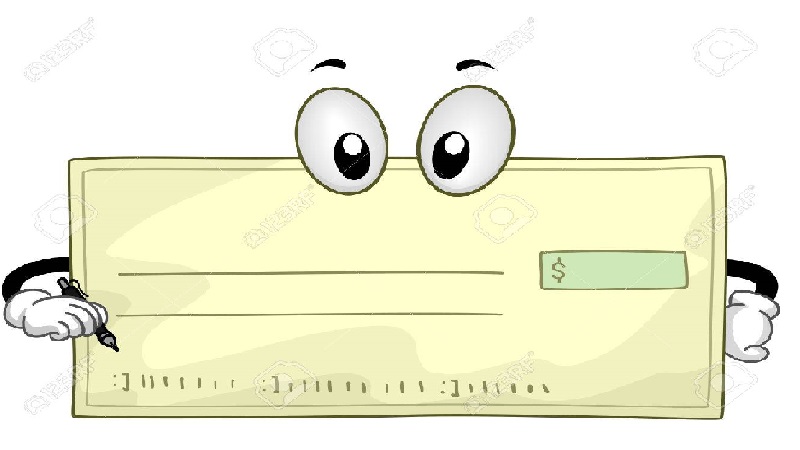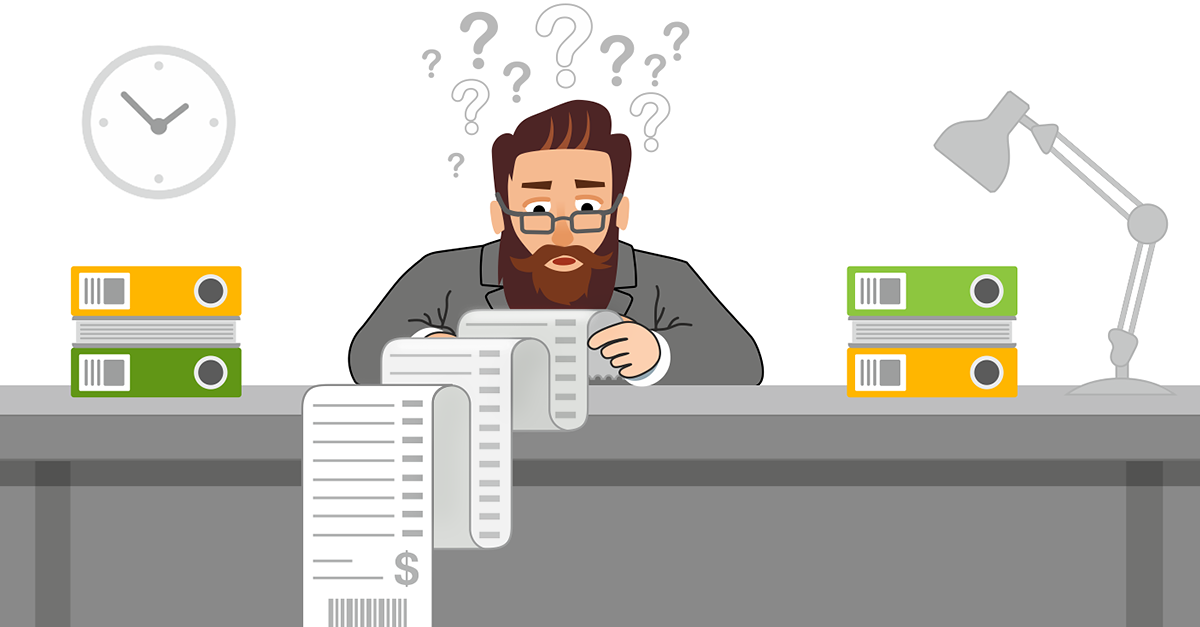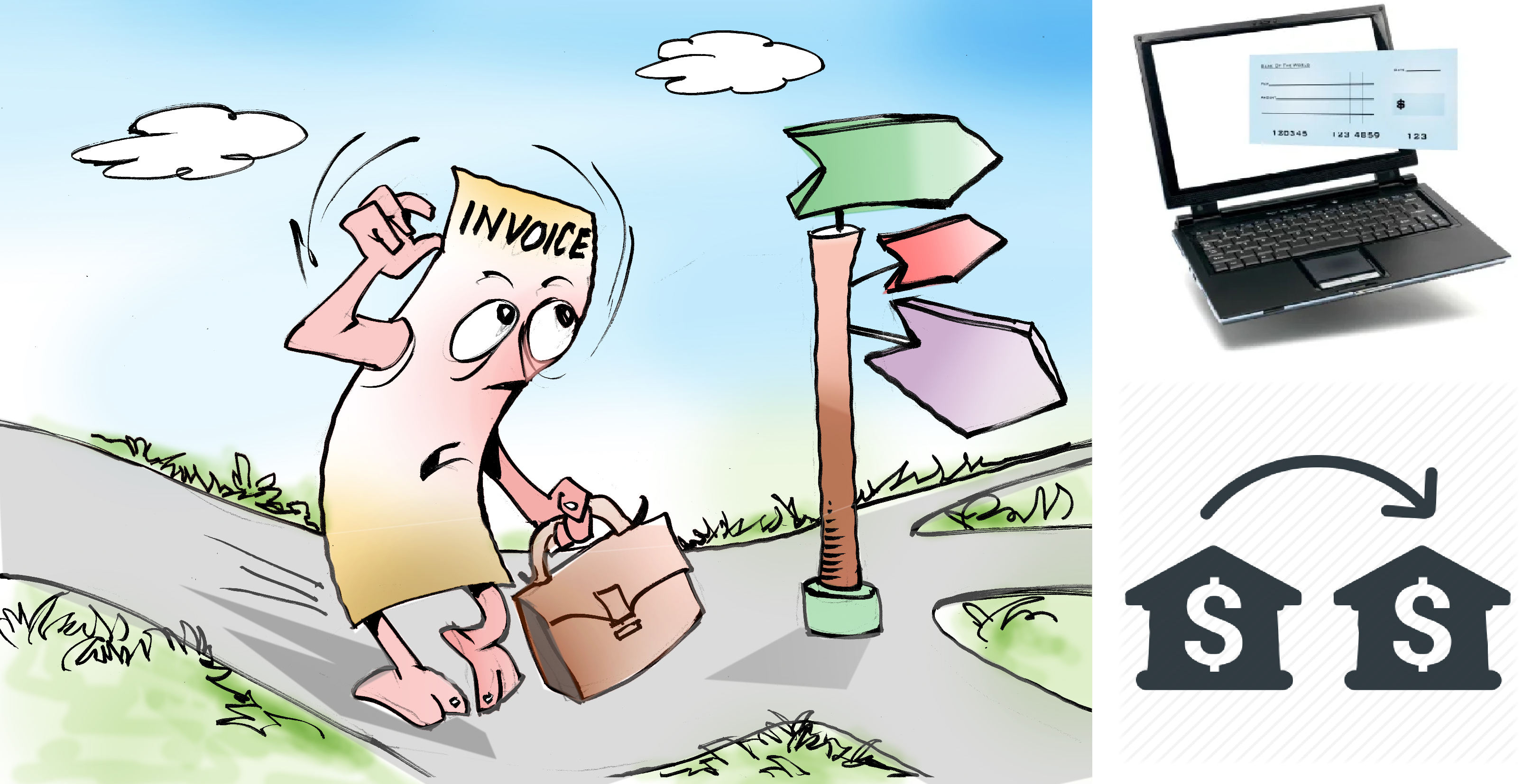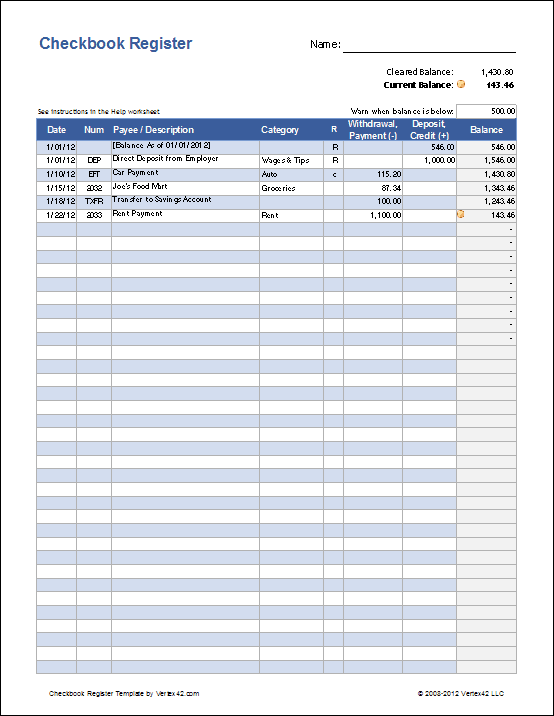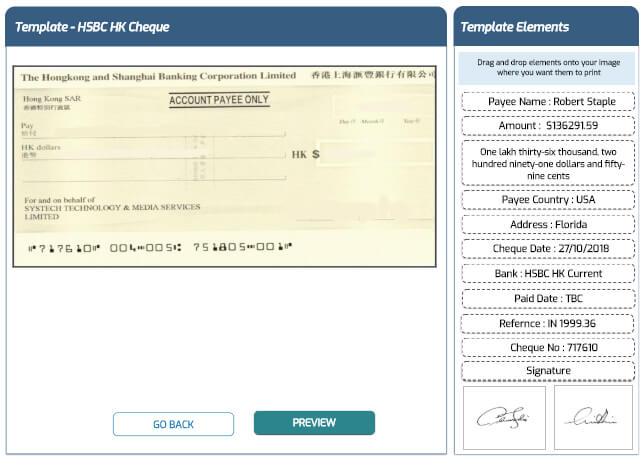While not every printer is 100% compatible with the printer that we use for the development of this program, most likely you will still be able to use ChequeMe by following the suggestions below:
- Try to print on an A4 paper.
- Insert an A4 paper, it should print on the right side of landscape at the middle of the paper.
- Adjust your printing elements in the template.